January 4, 2013
This is one of many test posts to see if I can upload any photos to my blog. I have been advised to install Google Chrome, which I have just done. Now to try to upload a photo. This is the photo art that I tried to post this morning for Photo Art Friday.
Well, what do you know? Success at last! Everything looks different though. I think this is going to take a bit of time to get used to.
I used a photo of one of my pink roses. I separated the rose from the background, and applied my texture #8043 to the background (beneath the rose), then applied the "Hard" blend mode in PS at 90%, I put the rose back and applied PDPA's Golden Bokeh texture ove the whole picture, using the "Hard" blend mode at 31%.
Now I have to hop on over to PDPA and post my photo there. Thank you for your advice, Andrea. As long as this thing works, I'll be happy. Y'all have a good night.
Hugs, Edna B.
Friday, January 4, 2013
Subscribe to:
Post Comments (Atom)
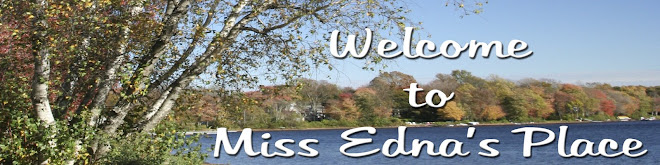









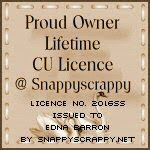

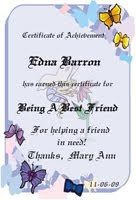

+03-15-10.jpg)





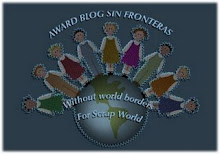
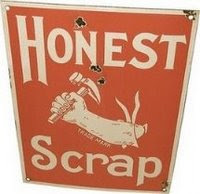Award_Yanti++11-11-09.jpg)

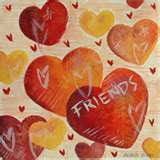
.gif)

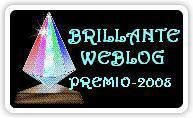.jpg)




.jpg)







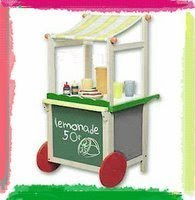.jpg)
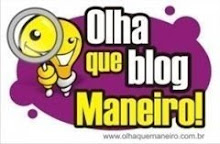.jpg)
.jpg)



4 comments:
How cool that we both used "Roses" and the word, "Seek" for our Photo Art pieces. What a lovely color of rose, I like your piece very much. I had the same problem last night trying to upload my photo. I finally switched to the Firefox browser and didn't have any problem getting the picture up.
This is so lovely Edna. What a beautiful job on the photo. That rose is so delicate and gorgeous! Glad you are at least able to upload it!
I tried yesterday to upload to blogger with no problems using Firefox! Sometimes, the problems are Google's instead of the Blogger!
Anyhow, have a great, great, memory making weekend! hugs, to you and Pogo! Mat
Absolutely lovely, Edna. So glad you fixed your computer glitches. Concentrate on the beauty you make.
computers... remember when we didn't have them?! remember when oh a gazillion things?!
enJOYing your rose and your SEEK, a favourite word of mine.
Post a Comment