February 19, 2020
Good morning. Sad to say, I was halfway through typing this post, and the whole thing disappeared. Poof! Either there is some key on this keyboard that I must touch accidently that erases my words, or this laptop is jinxed. It's been doing this for quite a while now and I find it extremely aggravating.
Because of that, this will be a very short post. I have a lot to do today. I'm sorry for my grumpy mood now but this laptop is very annoying. I'm thinking all my problems have to do with the touch pad. I don't know how to turn it off, and it causes me a lot of grief when I'm typing. When I get back from vacation, I'm going to take this laptop to the computer store and see if they can shut off the touch pad.
On that note, I'm off to do some more laundry. So, till tomorrow Y'all have a fantabulous day.
Hugs, Edna B.
Wednesday, February 19, 2020
Subscribe to:
Post Comments (Atom)
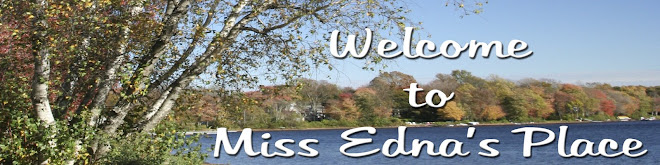
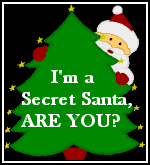







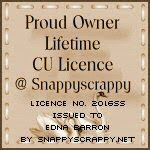

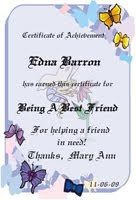

+03-15-10.jpg)



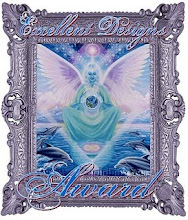

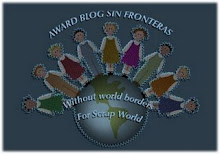
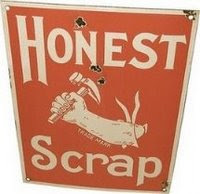Award_Yanti++11-11-09.jpg)
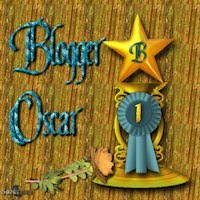
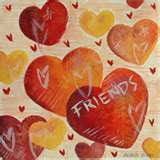
.gif)

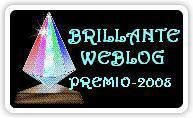.jpg)




.jpg)







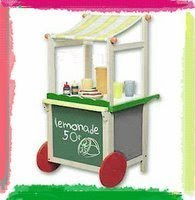.jpg)
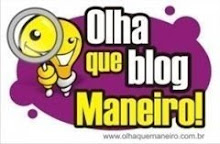.jpg)
.jpg)



5 comments:
The next time that happens try this. Hold the Ctrl, (control key) and tap the "Z" key. Depending on what happened to make it go away and what program you're using, it might make it all mysteriously reappear. You should do this maneuver immediately after everything disappears before typing any other keys.
I love computers when they work.
I know what you mean, Edna, because similar things have happened to me as well and is really annoying. Right now I am having some issues with blogger😕
This can happen often
Just hit the undo
Look up your undo in your book or on line
OOPS, sorry about the disappearing post but happy you said HI! I did laundry yesterday while I was disconnected from the outside world. Hope today gets started better for both of us! HUGS!
On PS you do Control Z whenever you want to back up and undo...try it for this and if it doesn't work know it does in PS>
Post a Comment